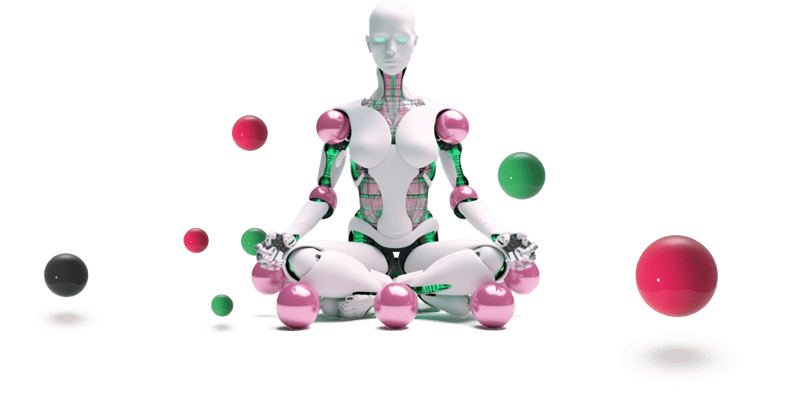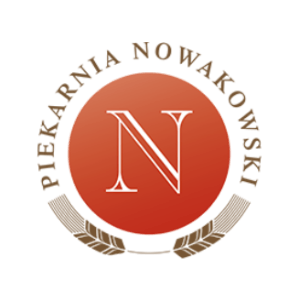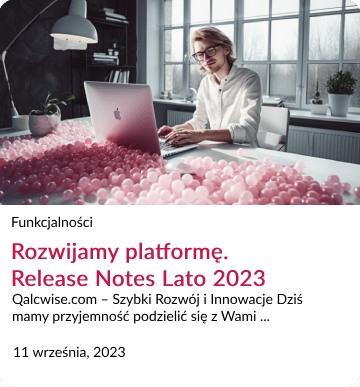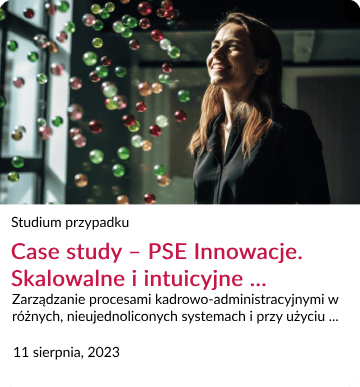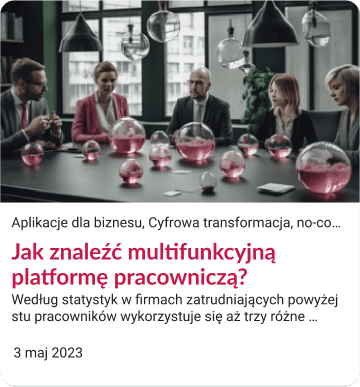business process automation
Jeopardy
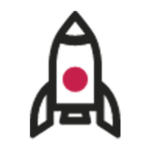
Get started immediately
Start taking advantage of the advantages of the no-code platform now. Get ahead of the competition and use the latest tools to develop your company.
Read more
The Jeopardy Questions app allows you to easily manage your training content. You can add, edit and delete questions from various categories, creating a database tailored to the specifics of your training. Moreover, the ability to sort questions by category allows you to adapt the content to the individual needs of participants.
The "Jeopardy" app is the second part of the solution, allowing participants to select a category and start an interactive Jeopardy-style quiz. Participants can answer questions and earn points while learning in a friendly and engaging way.
After completing the quiz, the application automatically generates a summary of the results, presenting the achievements of each team. This makes tracking progress and comparing results simple and effective.
Our Jeopardy app allows for personalized training tailored to the individual needs of participants. It also creates an engaging training environment that combines fun with effective learning.
The Jeopardy application is not only effective, but also the joy of learning. Download the Jeopardy app and turn your training into an unforgettable experience now! Discover how combining effective training content management with an exciting quiz game can make learning not only effective, but also fun. Immerse yourself in our Jeopardy world and experience how your trainees can enjoy learning while gaining new skills. Ready for an adventure?
Start it with interactive training now! With us, learning becomes fascinating and effective at the same time. Don't waste time, innovate and grow your business in a way that has never been so accessible before.
Download the Jeopardy app and turn your training into an unforgettable experience now!
You want to know how automation of HR processes Will it improve work in your company?
Automation
What can you expect
after the Jeopar application?
benefits
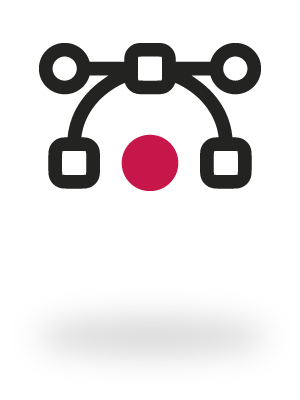
Unrivaled training content management
Our Jeopardy Questions app allows you to easily add, edit and remove questions from various categories. Create a database of questions, adapting it to the individual needs of participants. Thanks to the question sorting function by category, you have full control over the training content.
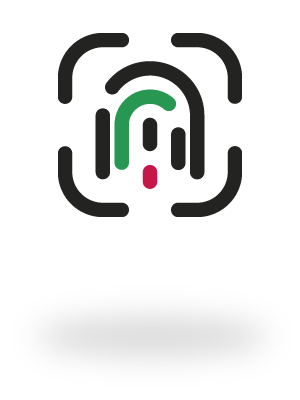
Interactive Jeopardy-style games
The second part of the "Jeopardy" application is a game that allows the user to select a category and start a quiz with previously prepared questions. This is where participants can test their skills and earn points, learning in an accessible and exciting way.
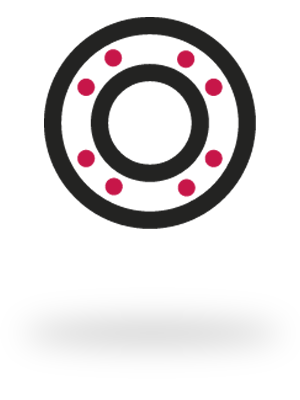
Quick summaries of results
After completing the quiz, the application automatically generates a summary of the results, presenting the achievements of each team. This allows you to track progress and compare results, making it easier to effectively monitor your training progress.

Personalized training
Thanks to our application, you can adapt training content to the individual needs of participants, which allows for more personalized and effective teaching.
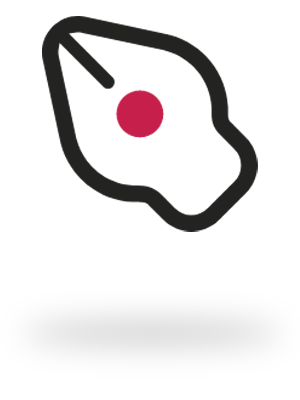
Engaging training environment
Our two-part application creates an interactive and engaging training environment that combines fun with effective learning. Participants can enjoy learning while gaining new skills.
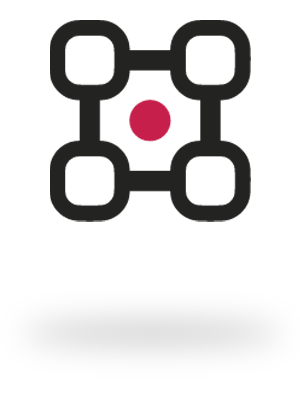
Simple to use
Our application is intuitive and easy to use, so anyone can use it without the need for specialized technical knowledge.
Learn about others' experiences with Automation of HR processes!
case study
No-code/low-code application platforms will be responsible for
more than 65% of all app dev activity by 2024.
Are you ready to change the way you go digital?
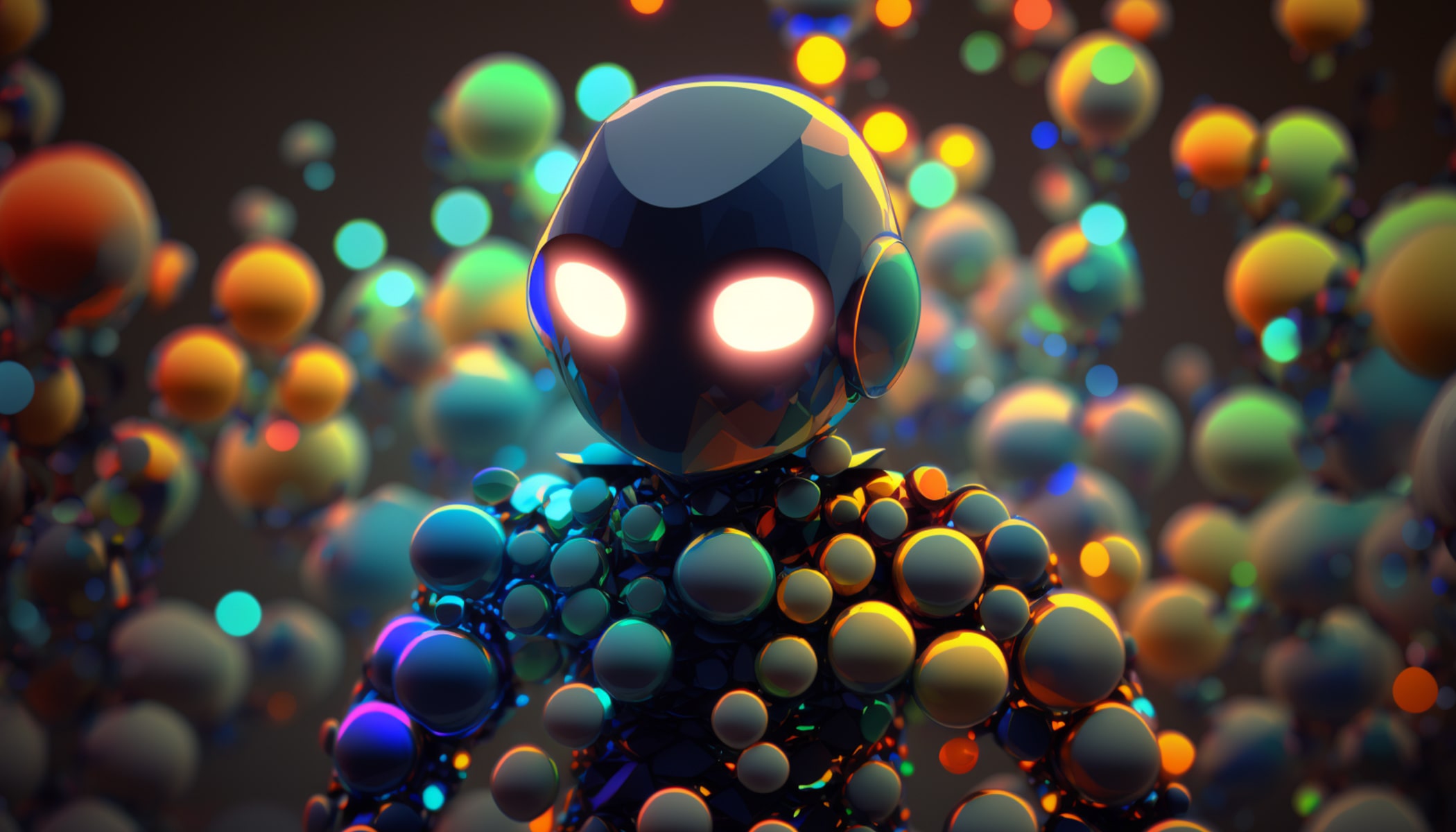
Interesting application features Jeopardy i Jeopardy Questions:
Automation
List of all questions
The Jeopardy Questions app allows you to create and store a complete list of questions available for use while playing quizzes. Thanks to this, you can easily manage all questions, adapting them to specific topics or training needs.
Drawing of the starting team
The starting team draw feature is an element that adds interactivity and randomness to the game. Thanks to this, there is no fixed order of starting teams, which makes the game more dynamic and unexpected.
Graphical results presentation module
The "Jeopardy Questions" application includes a graphical results presentation module that allows you to present the current game results in an attractive way. A graphical summary of team points and achievements can be displayed in real time, which adds to the attractiveness of the game.
Interactive game screen
The application provides an interactive game screen where participants can select questions, answer them, and earn points. This is the central place of the game where participants take part in the quiz, which makes learning more engaging and interactive.
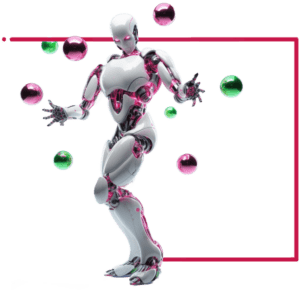
Statistics and summary of results
The Jeopardy Questions app offers tools to track statistics and generate score summaries. You can monitor participants' progress, compare the results of different teams and analyze what areas require additional attention. This helps assess the effectiveness of the training and adapt the content to the needs of participants.
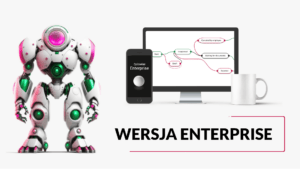
Creating a game with more categories and questions
In the Enterprise version, we can create more categories and questions, which makes the game much more advanced and can perform more functions than the basic version.
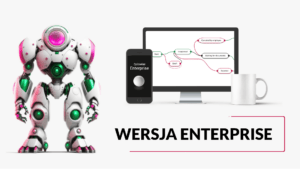
Multiple game modes
The Enterprise version provides more advanced game modes. A single-player game, multi-player game or even a team game version. This allows for greater flexibility of the tool and the use of the game both in collective training and individual online training.
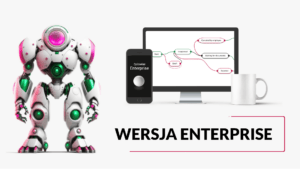
Achievements
The Enterprise version also provides a predefined achievement system. Achievements can later be used for gamification in the work environment or to make training more attractive.
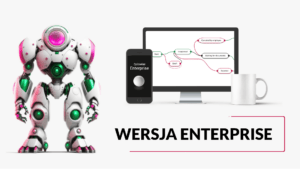
Ability to resume the game
In the Enterprise version, it is possible to stop the game, save its state and then return to the game
Full process flexibility
Solutions built from scratch
it's Qalcwise
Explore our no-code platform and check out all the options. Modern tools are tailored to individual business processes. Are you interested but don't understand everything? Don't worry, we'll explain everything! Check no-code!