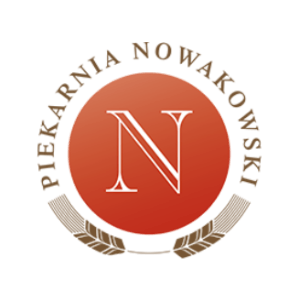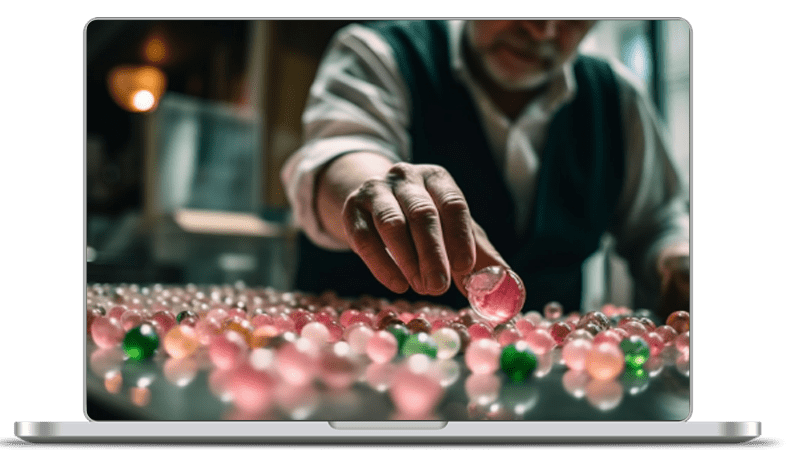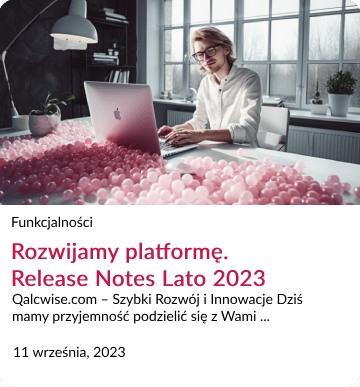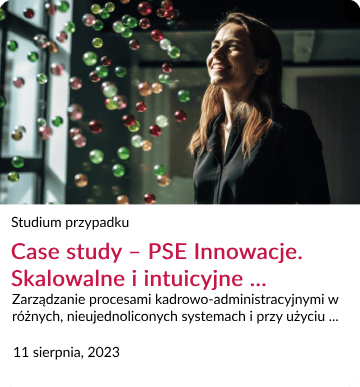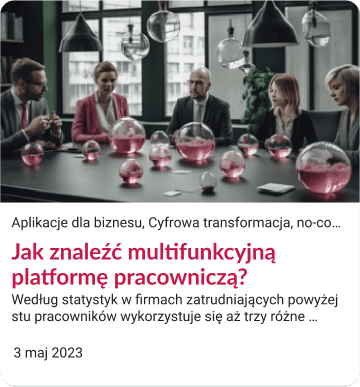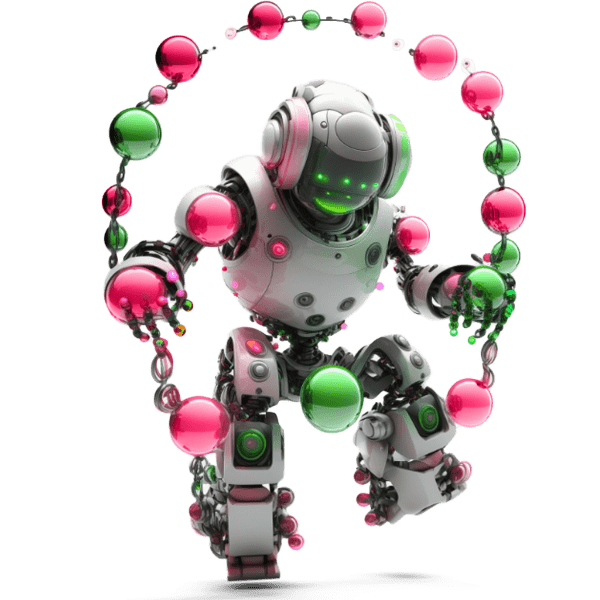business process automation
Payment management with direct debit integration
Automation
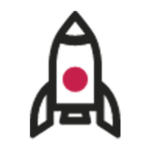
Get started immediately
Monthly payments must be documented somehow. Payment applications (or in some industries so-called "strips") ...
Read more
Payment management
The tool is used to record payment applications. Everything happens as follows: creating and registering a new application, describing the requested payment, processing the application. What is in a typical payment order ("stripe") description? Name and surname of a given employee, gross and net amounts, signature of the employee. The payment management application can be used by all company employees who order payments.
Most of the tool's functionalities overlap - both in the basic and Enterprise versions. The advanced variant has two more functions: adapting the form to the permissions of a given user or department, as well as printing a payment form.
The most important benefits of our no-code application are a unified application system (all letters look the same) as well as full automation of the payment ordering process.
Qalcwise makes it easier for those companies that decided to give it a chance. A refined payment management application is a convenience worth using. Don't hesitate for a moment.
You want to know how electronic document circulation Will it improve work in your company?
Automation
What you can expect from applications
to manage payments?
benefits
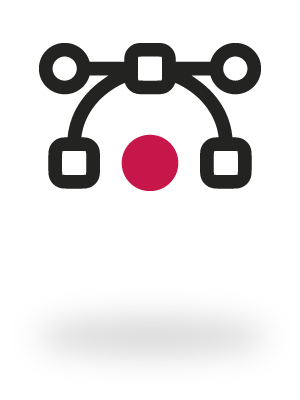
Automated payment ordering process
Payments are always ordered by an employee who registers a payment request in our payment management application. The entire process is automated - from registration and description, through strict processing, and finally ending with the decision and payment. Everything is done intuitively, quickly, transparently and efficiently.
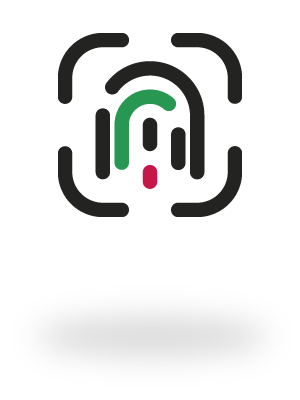
Unified inference system
As in the case of other applications related to submitting various applications, we have made sure that the application system is unified in our payment management application. This means that each application has a uniform form. This has a consequence - it will be possible to avoid inaccuracies or lack of understanding of the document. Trying to figure out its meaning takes valuable time.
No-code/low-code application platforms will be responsible for
more than 65% of all app dev activity by 2024.
Are you ready to change the way you go digital?
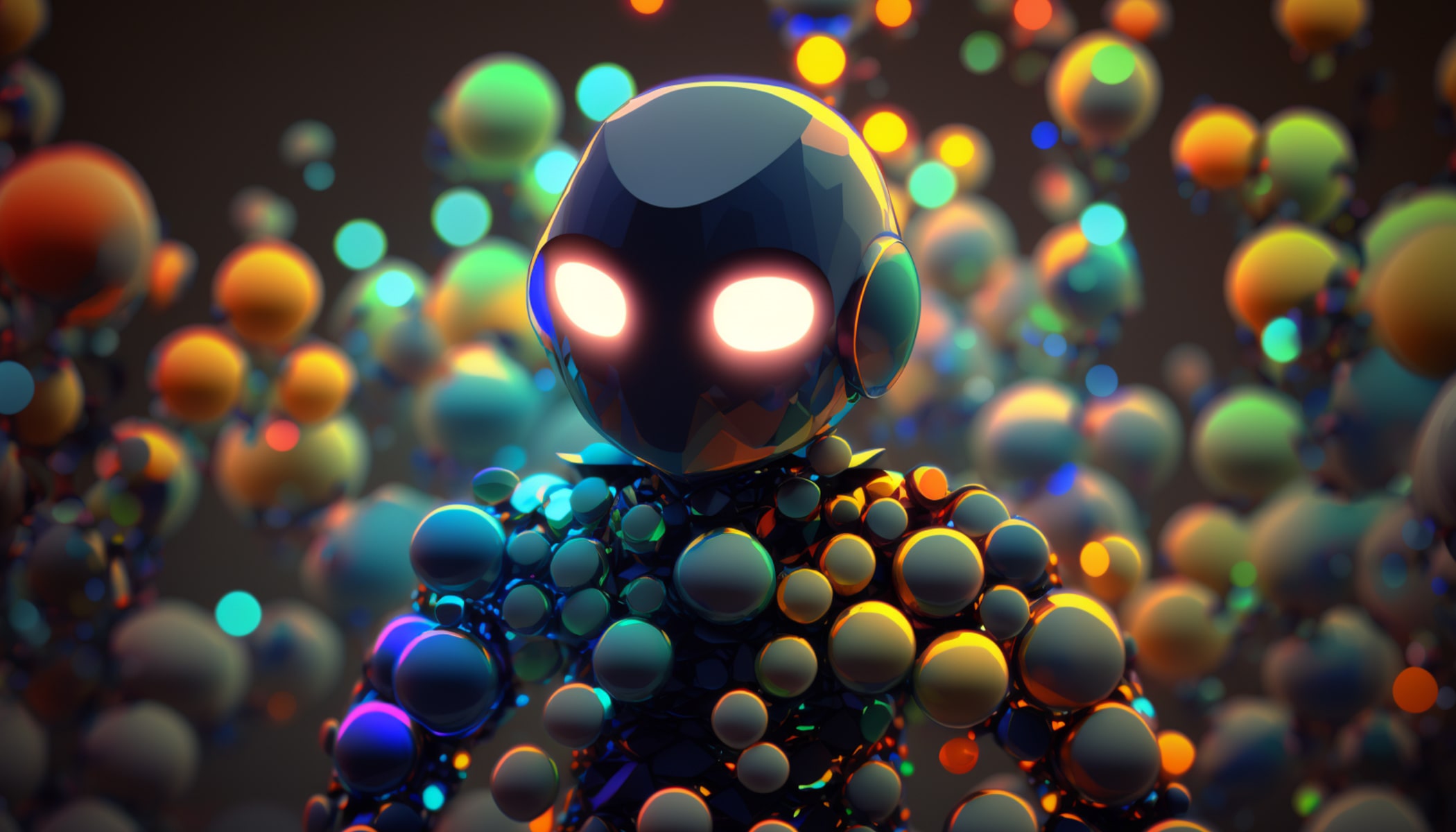
Features management applications payments
with the integration of employee direct debits are:
Automation
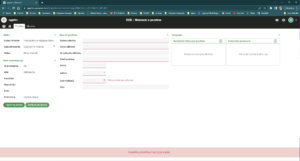
Indication of fields required to be completed
Accuracy in the payment application process is essential. In our no-code application, we made sure that the user knows which fields are crucial for the correct processing of the application. We highlight and mark required fields in our forms. Thanks to this, the applicant is sure that he has provided all the necessary information and the risk of errors or inaccuracies is minimal.
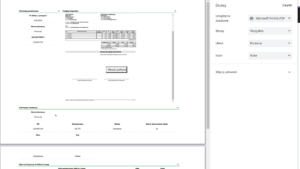
Adding attachments
Even such an inconspicuous task as adding attachments has its advantages. Employees who order a payment can attach additional documents, invoices, receipts - directly related to the case. Our no-code application gives you many possibilities. Thanks to it, payment management is efficient and quick - so that employees do not have to wait long for their payment.
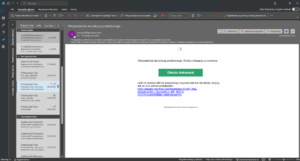
E-mail notifications to decision-makers when a new application is received
Decision-makers regarding a given payment receive an e-mail notification immediately after receiving an application from the employee. Thanks to the notification, they can quickly analyze the application and decide what decision to make. Our no-code application helps you efficiently manage payments in every company.
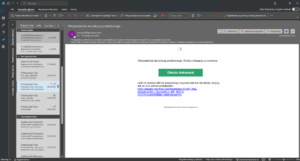
E-mail notifications to the applicant about the decision
Similarly to decision-makers, the applicant also receives an e-mail notification - in his case it is a notification that the supervisor has received a response regarding the decision. Both functionalities related to email notifications are available in the basic version of our no-code application.
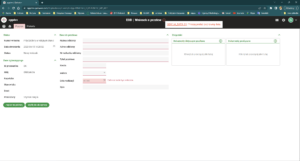
Validations checking the correctness of form completion
The application is submitted in the form of a form. If it is completed incorrectly - contrary to the unified application system - the applicant will receive adequate information. Unless you complete the form according to the rules, the application will not be sent. This solution helps avoid later misunderstanding of the content of the document.
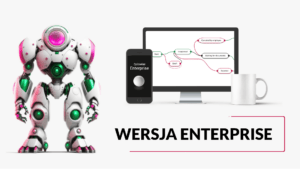
Adapting the form to the permissions of a given user/department
The forms that need to be sent to decision-makers are adapted to the permissions of a given user or department. This means that a regular employee applicant and a manager applicant will have different payment claim patterns. This functionality is only available in the Enterprise version of our no-code application.
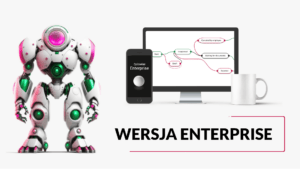
Printout of the payment form
The form, i.e. a characteristic form with printed fields to fill out, is given during payment. This official letter will contain such content as: the heading, the name of your company (the one that pays the money), the title of the payment, the amount and the name and surname of the person to whom the funds are sent. Only possible on Enterprise.
Full process flexibility
Solutions built from scratch
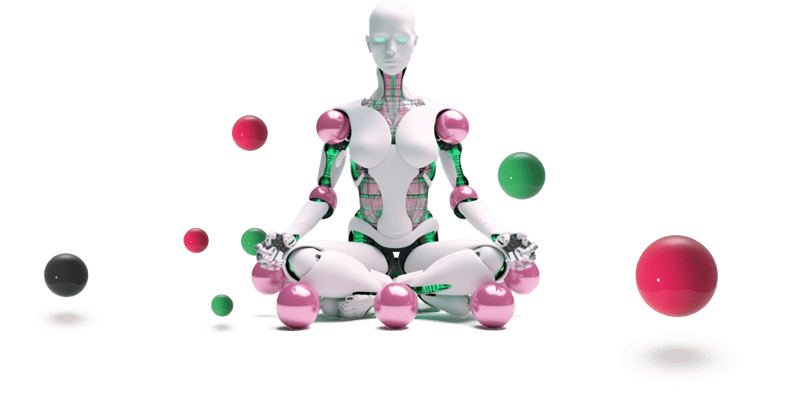
it's Qalcwise
Explore our no-code platform and check out all the options. Modern tools are tailored to individual business processes. Are you interested but don't understand everything? Don't worry, we'll explain everything! Check no-code!