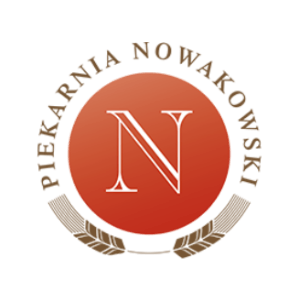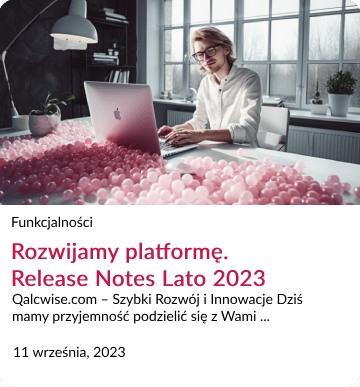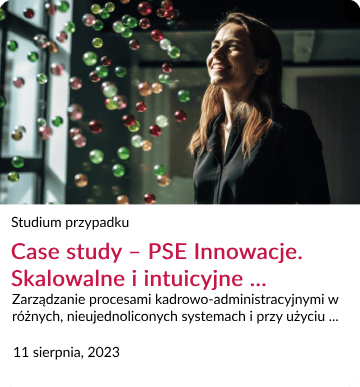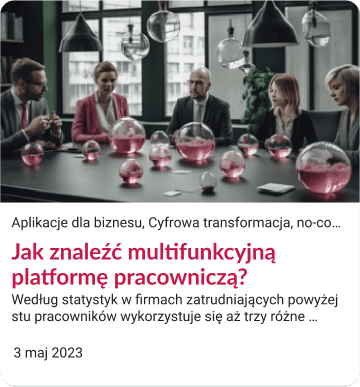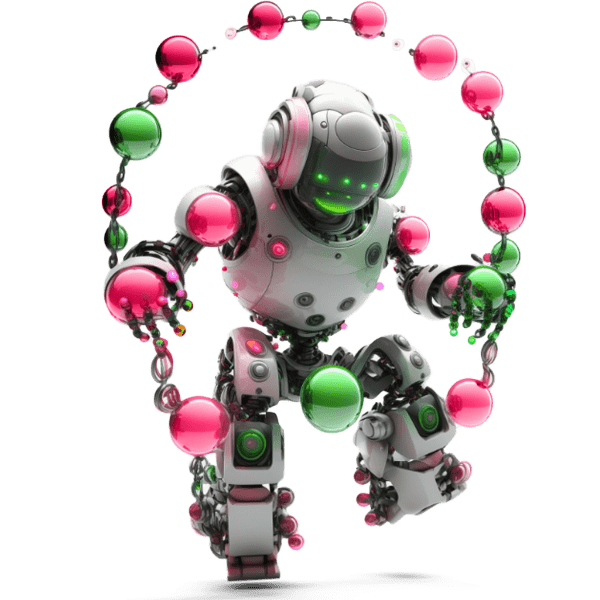business process automation
Project management
Automation
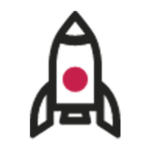
Get started immediately
The term "project management" covers many tasks, including: planning simple duties or managing projects…
Read more
Project management
The application is used to manage the list of projects (including viewing and setting them up) and reporting the status of individual tasks in a given project. Users can add their remarks and comments to the entire project or a single command. The tool is able to adapt to the unique requirements of each enterprise.
What functionalities are hidden in our project management application? Qalcwise offers two versions: basic and Enterprise. The second solution offers such advantages as: providing a reporting application compiling all projects, graphical presentation of project progress, searching and filtering projects by various parameters (e.g. status).
Project management application from Qalcwise is one of the factors that will help you automate your company. Don't hesitate for a moment.
You want to know how electronic document circulation Will it improve work in your company?
Automation
What you can expect from
project management applications?
benefits
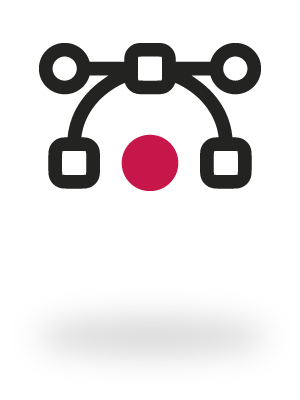
Quick access to the full list of projects
Every company faces countless projects - from planning simple tasks to executing advanced marketing campaigns. Quick access to the full list of concepts allows you to make better decisions. It will also improve planning in terms of time - project management will be efficient.
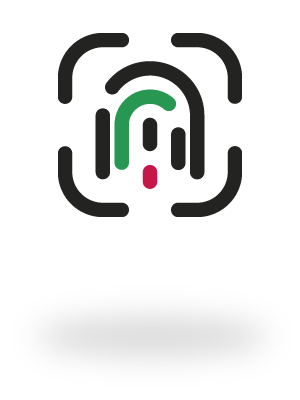
A transparent view of the status of tasks in the project
Each project consists of many different tasks. In our no-code application you can view the status of duties and orders assigned to a given project. These statuses are: "in progress", "finished", "not applicable". The graphic design and layout of the application are very clear, and the operation is intuitive. Work improvement guaranteed.
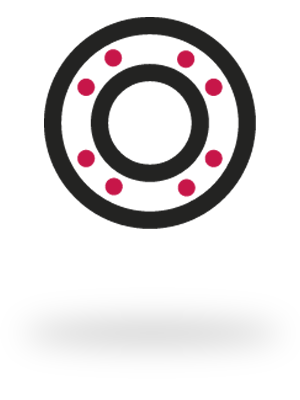
Automated process of reporting project status to the Director
Each important project reports to different superiors - often not only Managers, but also Directors. Our no-code application has been designed so that Directors who are not directly involved in correspondence and management receive automatic, ongoing reports on the project status.
No-code/low-code application platforms will be responsible for
more than 65% of all app dev activity by 2024.
Are you ready to change the way you go digital?
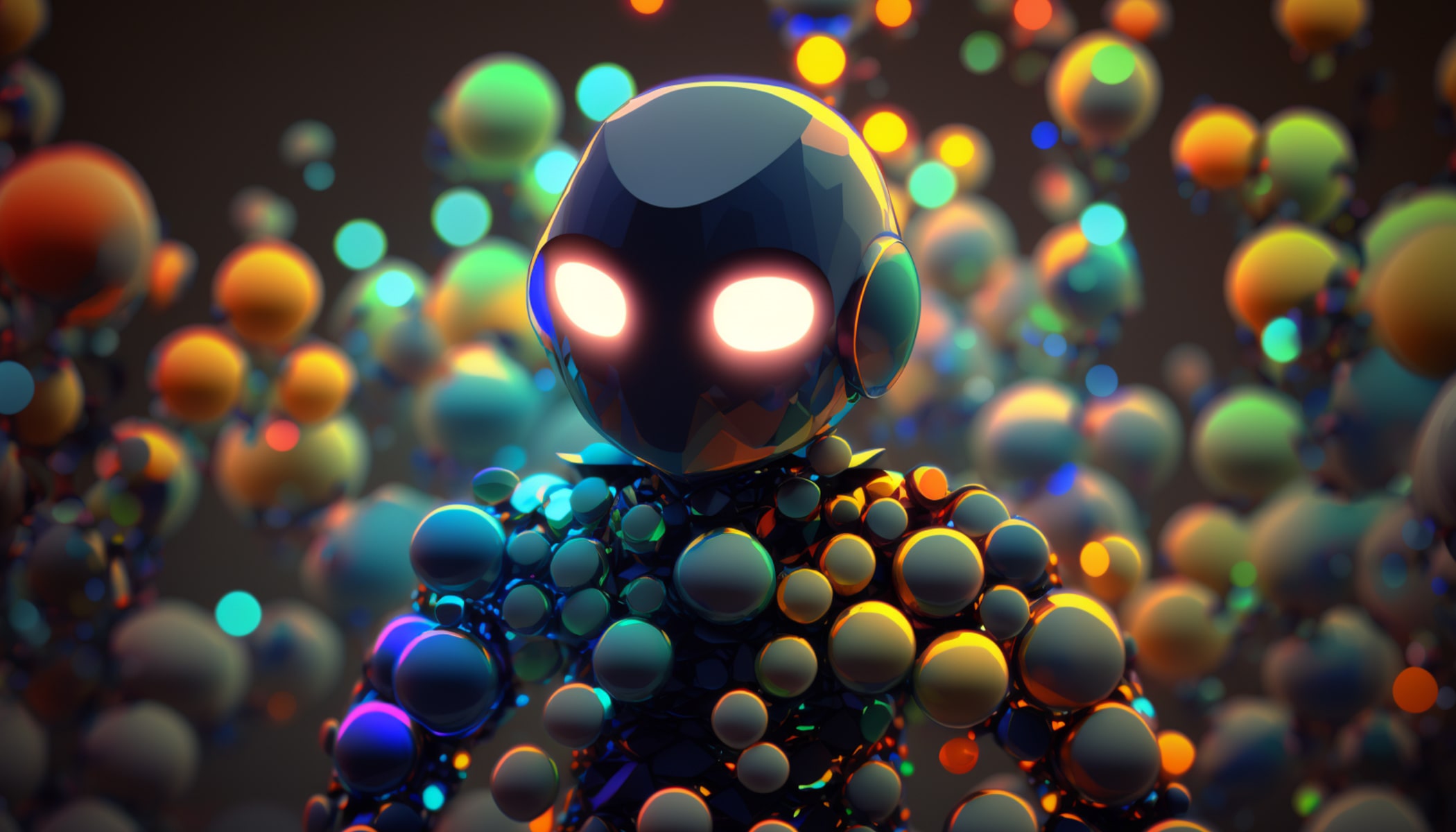
Features management applications
projects are:
Automation
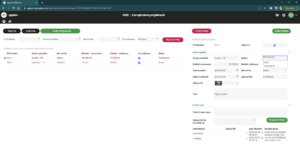
Setting the task status
Each task included in the project should have its implementation status marked. This also happens with our no-code application. Also, do not forget to mark the fields required to be completed. The functionalities offered by a project management application are invaluable when planning activities in the company.
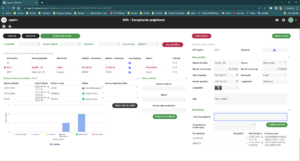
Add and save current comments with date and author
Our no-code application offers many conveniences. You can add and save comments to each task and – in general – project, of course with information about their author and date. Thanks to this, you will know which of your colleagues is most involved in a given project. Perhaps this is the basis for promotion? This functionality can be used in various ways.
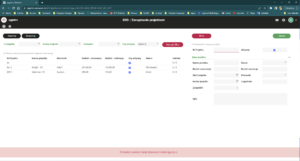
Indication of fields required to be completed
A feature that allows you to mark certain form fields as mandatory fields. This reduces the number of incorrectly sent forms or accidental acceptances.
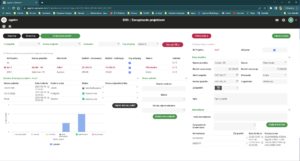
Task counter in individual statuses
You already know that different tasks are assigned to each project - sometimes there are several, sometimes dozens. While small numbers are easy to handle, larger numbers can be more difficult. Our no-code application calculates tasks with individual statuses ("in progress", "completed", "not applicable") and sums them up in the appropriate place.
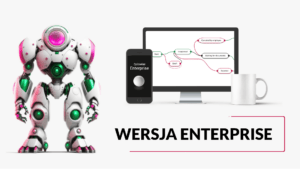
Reporting application compiling all projects
Many companies cannot imagine functioning efficiently without creating reports. When creating our no-code application, we had this thinking in mind. In the case of project management, a reporting application has been made available, compiling all projects. It gives you the opportunity to analyze what worked and what didn't. Only on Enterprise.
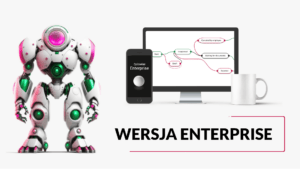
Graphical representation of the progress of individual projects
It should not be surprising to say that charts and graphics reach and encode in most people's brains more easily. We also took this fact into account. Our no-code application provides graphical representations of the progress of individual projects. This makes it easier for employees and their managers to take further action. Only on Enterprise.
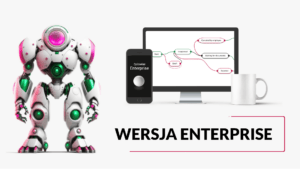
Ability to search and filter projects by status, reporting months, etc.
A large number of projects - especially in larger corporations - can be dizzying. Finding the right one among the thicket of initiatives can be quite a problem. Our no-code application has a solution: you can search and filter projects by status, reporting months, etc. Only in Enterprise.
Full process flexibility
Solutions built from scratch
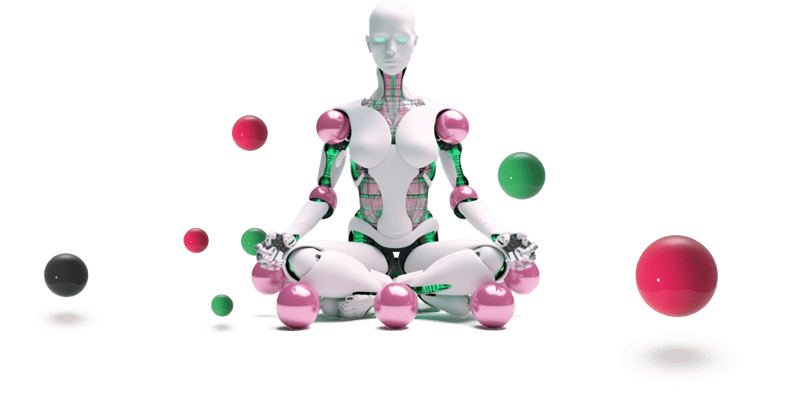
it's Qalcwise
Explore our no-code platform and check out all the options. Modern tools are tailored to individual business processes. Are you interested but don't understand everything? Don't worry, we'll explain everything! Check no-code!