It's time for you to meet Piotr! Piotr knows that recruitment automation is one of the most urgent needs of the Human Resources department. His company employs remote workers, so it also needs a tool that will support the onboarding of new employees "remotely". The Qalcwise recruitment and onboarding application will help Piotr in this regard. Not only because it will simplify and shorten the work, but... it will turn recruitment and onboarding into a fascinating mission straight from a computer game!
Piotr is an HR manager and a fan of computer games. He believes that all good software should resemble them. Using the systems must be a pleasure! Piotr also knows that Qalcwise applications shorten the candidate search time by up to 50% and reduce recruitment costs by 30% (these arguments probably convinced his boss). How is this possible? First of all, they take over the most time-consuming, repetitive tasks, allowing recruiters to focus on more valuable tasks, such as meetings, building relationships with candidates and employer branding. Manually creating advertisements, processing e-mails and CVs, sending an invitation to an interview, analyzing its results, preparing documentation for a new employee... all this can take up to 80% of a recruiter's time. Bureaucracy kills creativity and commitment. This means that HR managers do not have time to even prepare solid feedback (according to a study by Praca.pl, as many as 72% of candidates do not receive it!), not to mention getting involved in building the employer brand. Thanks to HR automation, you not only improve the work of Piotr and his team, but also improve the company's image and candidate experience, thanks to which you can count on up to ⅓ more applications!
See how the recruitment and onboarding application from Qalcwise helped Piotr's team (and the entire company!). From a browser on your computer and any mobile device, you can now handle all stages of this process. And thanks to the friendly interface, navigating through the applications is as much fun as completing tasks in a computer game!
1. Creating a new vacancy
The manager of a given department or HR (Piotr!) can easily create a request for a vacancy by filling out the form. Then, with one click, you can send the application for verification to your supervisor, finance department, director, etc.
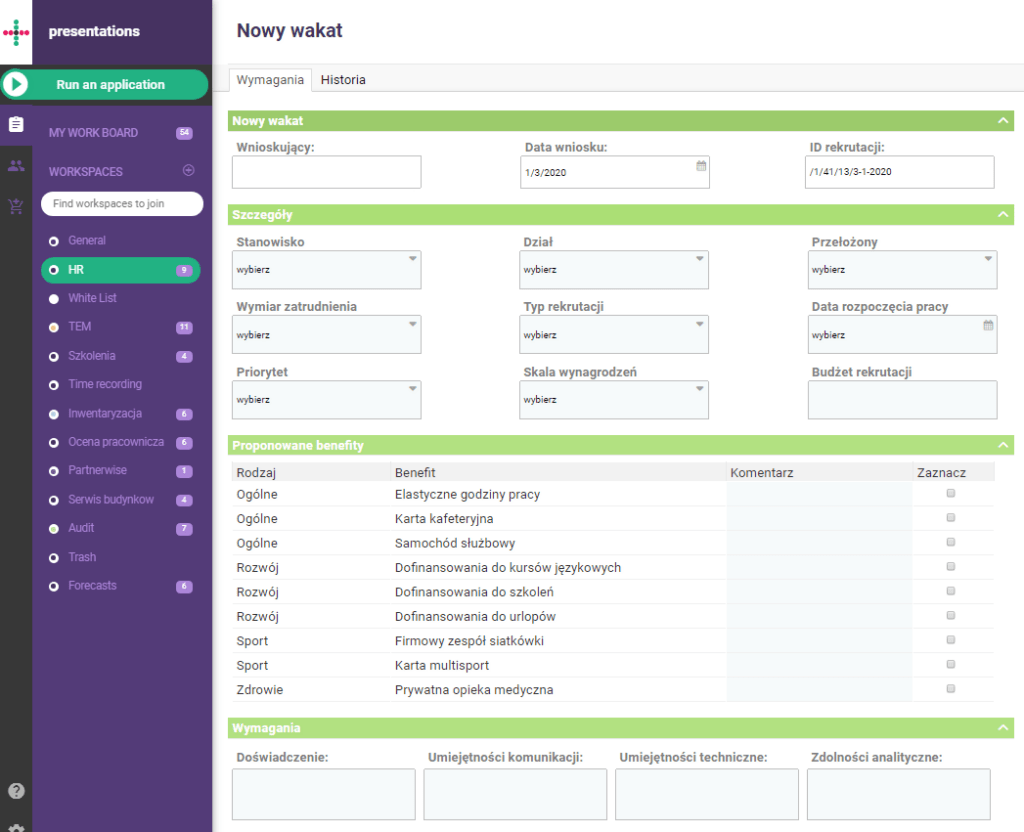
The supervisor (also with one click) accepts (or rejects) the application, of which the applicant will be immediately notified. Piotr does not have to check whether subsequent people have read and accepted the message because he receives notifications on an ongoing basis. You can also check the status of the application and the person processing it at any time, without the need to send additional e-mails or call (see point 7.).
2. Publication of job advertisements
The accepted vacancy goes back to Peter. The recruitment application automatically generates an anonymous form with a URL code ready to be placed on a job ad website. Piotr can (you guessed it - with one click ;-)) publish an ad on any website!


3. CV verification and arranging recruitment interviews
Piotr receives a notification when the candidate completes the survey, which is saved in the application along with the CV (it can also be sent to the e-mail box). At this point, the candidate processing application starts. Piotr can view the answers in real time, download the selected CV, arrange a candidate for an interview - automatically sending an e-mail from the application. He may also reject the interview or candidate. At no stage does the recruiter need to leave the application, open a spreadsheet or e-mail box!
4. Conversation rrecruitment
The recruiter can use an automatically generated form to evaluate the candidate during the interview. The form is created based on the vacancy created and the required criteria assigned to a given position. After each conversation, Piotr can send a summary to another department or superior. It may accept the candidate and send an initial offer or invite him to another interview and appoint a recruiter.

5. Negotiation of terms
Piotr can view all conversations and their statuses, as well as compare results. The Qalcwise recruitment application allows you to conveniently negotiate terms, save arrangements and submit them for approval.

6. onboarding
If the candidate has been accepted, the recruiter can immediately start the onboarding process. The onboarding application automatically downloads data from the recruitment application and creates task lists and forwards them to individual departments, sending notifications, e.g. to administration, HR, IT. Individual departments mark completed tasks, thanks to which Piotr has full control over the process. The application allows you to allocate training, research, meeting dates and necessary contracts, regulations, etc. Moreover, Piotr can also add training materials - documents, videos, etc. Piotr has access to all information regarding the candidate's onboarding in one place.
When a new employee is about to start work, all Peter has to do is click the "Welcome employee" button, and he will receive a link to his profile, where he will see all the prepared information and documents. He will be able to check off completed tasks, and when he completes all of them, a notification will be sent to his supervisor and HR. When a new person joins the team, the application will automatically send an information e-mail to all employees. Thanks to the application, even remote onboarding is no problem!



7. Workflow
And now for something that may resemble a quest journal in computer games! You can track all activities in the recruitment and onboarding process in Workflow. Here you can define the players... i.e. participants, tasks, permissions and process flow. Interactive Workflow allows you to always be up to date and control the progress of work and document circulation. Thanks to this, Piotr can keep up with the plot and can successfully complete the mission 😉

Why Qalcwise?
As you know, you can find many programs on the market that automate the recruitment process, but Qalcwise has several significant advantages over them:
- First of all, all the stages described can be 100% personalized and adapted to the specifics of your company. You can set any criteria, alerts, permissions and define the workflow of tasks and documents. The recruitment management application is fully customizable and allows for expansion with all necessary functionalities... best of all - without IT involvement! This versatility and self-service is owed to the no-code technology (without programming), which allows employees without technical skills to create and configure applications. So Peter can modify the HR application himself if the process changes.
- Secondly, you can integrate the recruitment application not only with other applications (e.g. for employee evaluation, holiday settlement, business trips), but also with any existing system in the company or an external recruitment website. This means you don't have to transfer data between systems. You really get a fully multi-tasking command center!
- Thirdly, you can run this center on your smartphone (and any other mobile device)! You can order, settle tasks and arrange calls wherever you are. Apps are perfect when you and your team work remotely!
- Fourthly, thanks to intelligent automation, Piotr only needs to fill out the form once (new vacancy), on the basis of which the application will generate further forms, applications, etc. both to support the recruitment and onboarding processes. The application created at the beginning is rebuilt with subsequent data, so each employee gains a comprehensive profile. No other solution will provide such transparency and control!
- Fifth, Qalcwise applications are extremely clear and intuitive. As we mentioned at the beginning, navigating through them is as pleasant as completing missions in computer games! For example, the view of the stage in which Peter could add training and training materials to a new employee was inspired by creating tasks for game characters. It's a small thing, but the devil is in the details. The usability and friendliness of our applications turn working with them into a pleasure!
Would you like to shorten the recruitment and onboarding time in your company? And at the same time reduce its costs by 30%? And feel like the hero of an adventure game? If so, check out the website about recruitment and onboarding applications or write to us directly at: qalcwise@qalcwise.com


